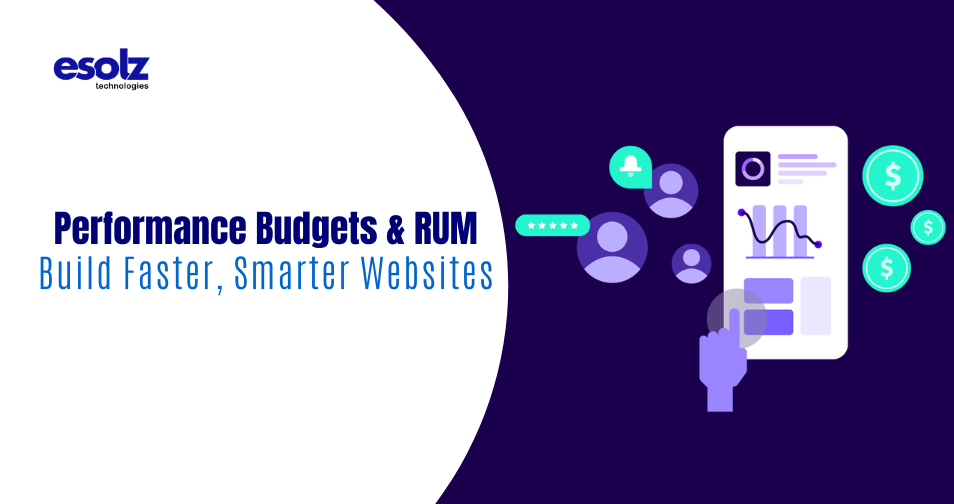In today’s hyper-competitive digital ecosystem, speed is no longer a bonus—it’s a baseline expectation. A mere 1-second delay in page load time can result in a 7% reduction in conversions, according to Akamai. Google research further highlights that 53% of mobile site visitors abandon pages that take longer than 3 seconds to load. In this landscape, every kilobyte and millisecond counts. So how do top-tier web development companies ensure their websites never slow down, regardless of traffic spikes or design complexities? The answer lies in two powerful strategies: Performance Budgets and Real User Monitoring (RUM).
What Are Performance Budgets?
In web development, speed isn’t just a user experience perk—it’s a critical performance metric that can impact everything from engagement to conversions and SEO. That’s where Performance Budgets come into play.
A Performance Budget is a set of predefined limits that helps ensure your website doesn’t exceed specific performance thresholds. These limits are usually aligned with key performance indicators (KPIs) like loading speed, visual stability, and responsiveness. Just as financial budgets help control expenses, performance budgets keep your site lean and fast by controlling how much “resource weight” each page can carry.
Typical Performance Metrics Tracked
Performance budgets can be set across various technical metrics, including:
- Page weight: Total size of the page, usually capped at around 1.5 MB.
- Number of HTTP requests: Limiting the number of resource calls (like scripts, fonts, and images), ideally below 60.
- Load time: Ensuring the site loads in under 3 seconds on a standard 3G connection.
- First Contentful Paint (FCP): It tracks how long it takes for the first visible element to load on a user’s screen.
- Time to Interactive (TTI): When the page becomes fully usable for the visitor.
- Largest Contentful Paint (LCP): Measures when the largest element (often images or text blocks) is fully rendered on the viewport.
Each of these metrics plays a role in how quickly and smoothly a user can engage with your site.
Why Performance Budgets Matter in Web Development
In today’s digital-first world, every second counts. Users expect fast, seamless experiences—and they’re not willing to wait. Research shows that a delay of even one second can result in significant drops in engagement and conversion. For web development teams, this makes performance a top priority. One of the most effective ways to ensure long-term site speed and usability is by implementing performance budgets.
Maintaining User Satisfaction
User satisfaction is directly tied to how quickly and efficiently a site performs. A fast-loading website ensures a smooth user experience, reduces frustration, and promotes deeper engagement. Conversely, delays lead to abandoned sessions. Performance budgets help development teams stay focused on delivering a fast experience by limiting the size and complexity of each page. When speed becomes a core requirement, design and development decisions naturally become more user-centric.
Boosting SEO Rankings
Site speed directly affects your search engine rankings, as emphasized by Google’s ranking criteria. Core Web Vitals, including metrics like Largest Contentful Paint (LCP) and First Input Delay (FID)—play a key role in how search engines evaluate your site’s performance and user experience. A site that consistently meets performance budget thresholds is more likely to rank higher in search engine results, drawing in more organic traffic. For businesses, this means greater visibility, reach, and ultimately, conversions.
Reducing Bounce Rates
A slow website does more than irritate users; it pushes them to leave. High bounce rates are often a direct result of sluggish load times and poor site performance. When visitors leave before the page even loads, it’s a lost opportunity. By setting a performance budget, teams can ensure pages load quickly across all devices, improving retention and lowering bounce rates. The faster the site, the more likely users are to stay and engage.
Ensuring Consistent Performance Across Devices
Modern users access websites from a variety of devices—smartphones, tablets, laptops, and more—often on different networks and speeds. A well-defined performance budget accounts for this diversity by promoting lightweight, responsive designs that work well in both high and low-bandwidth scenarios. Web designing companies that implement performance budgets can deliver consistent experiences for users, whether they’re on a high-speed desktop connection or a rural 3G mobile network.
Avoiding Performance Debt
Without a performance budget in place, development teams can easily “overspend” on unnecessary visual elements—such as oversized images, heavy JavaScript libraries, animations, or unoptimized video content. These additions can silently degrade performance over time. What starts as a sleek design can quickly become a bloated, sluggish site if performance isn’t actively managed.
Performance budgets act as a safeguard, ensuring that speed is never sacrificed for aesthetics. This approach fosters discipline among developers and designers, keeping every enhancement aligned with the goal of speed and efficiency.
Real User Monitoring (RUM): What It Is and Why You Need It
While performance budgets help you build a fast website, Real User Monitoring (RUM) helps you verify that it stays fast under real-world conditions. RUM is an essential tool for any serious web development company looking to optimize digital experiences at scale.
What Is Real User Monitoring?
Real User Monitoring (RUM) is a passive tracking method that gathers performance data directly from real visitors, providing valuable insights into actual user experiences. Unlike synthetic monitoring, which uses scripted bots to simulate user behavior in a controlled environment, RUM gathers live metrics from real users on real devices using various networks and browsers. This makes it a powerful tool for understanding how your site performs in diverse, real-world scenarios.
By embedding a lightweight script into your site, RUM tools can continuously capture and report key performance indicators (KPIs) based on each user’s experience. This real-time insight helps developers detect, diagnose, and prioritize performance issues that may otherwise go unnoticed during internal testing.
What Metrics Does RUM Capture?
RUM (Real User Monitoring) tools gather a broad range of performance metrics—such as load time, interaction delay, and layout stability—directly from actual user sessions.
- First Input Delay (FID): Measures the time between a user’s first interaction (like clicking a button) and when the browser responds. It’s critical for assessing interactivity.
- Cumulative Layout Shift (CLS): Evaluates visual stability by tracking unexpected shifts in page layout during load. A high CLS can cause frustrating experiences.
- JavaScript Errors: RUM tracks runtime JS errors that may affect site functionality or user interaction, giving developers visibility into real-time issues.
- Geo-Based Performance Insights: Allows teams to understand how performance varies across regions. For example, users in rural India may experience slower load times due to network limitations.
- Device and Browser-Specific Load Times: RUM provides breakdowns by device type, operating system, and browser—helping teams fine-tune performance for each segment of users.
The Strategic Advantage of RUM
Having access to real user data transforms the way performance is managed. Instead of relying solely on lab-based metrics, web designing companies can use RUM to continuously validate their site’s performance in production environments. This empowers teams to detect issues before users complain or abandon the site.
According to a report, businesses that integrate RUM into their workflow can reduce the mean time to resolution (MTTR) for performance issues by up to 60%. That’s a significant edge when it comes to uptime, user experience, and brand trust.
The Power Combo: How Performance Budgets and RUM Work Together
In the pursuit of high-performance web experiences, using Performance Budgets and Real User Monitoring (RUM) together creates a system that’s both proactive and responsive. Think of it as a healthcare model for your website—performance budgets are the preventive care, while RUM acts as the diagnostics that alert you when something goes wrong.
Performance Budgets: Building with Precision
Performance budgets ensure that your web design and development teams make speed-conscious decisions from day one. By setting constraints on factors like page weight, load time, and the number of requests, you proactively guard against slowdowns. Every image, animation, and script is evaluated not just for aesthetics or functionality—but also for performance impact.
This forces teams to prioritize what truly adds value and avoid excesses that could bloat the site. For a web development company, performance budgets help embed performance into the design process itself, creating faster, leaner digital experiences.
Real User Monitoring: Reacting with Insight
While performance budgets are excellent during the build phase, they can’t account for every real-world variable. That’s where RUM comes in. RUM continuously monitors your site’s performance after deployment, gathering data from actual users across different devices, browsers, and network conditions. This diagnostic capability allows you to see how well your site performs outside of the controlled development environment.
You can quickly spot problems like:
- A slow-loading hero image on mobile devices
- JavaScript errors affecting a specific browser version
- Performance drops in a particular geographic region
- This level of visibility is crucial for ongoing optimization and issue resolution.
A 360° View of Site Health
When combined, performance budgets and RUM provide a full-spectrum performance management system:
- Before launch, performance budgets help you build fast, optimized websites.
- After launch, RUM helps you monitor how the site behaves in the hands of real users.
- This dual approach allows teams to prevent slowdowns before they happen and detect and fix any that slip through the cracks, often in real-time.
For example, a web designing company in Kolkata uses performance budgets to ensure their new layout doesn’t exceed a 1.5 MB page weight. After launch, RUM may reveal that users on 3G networks are still experiencing slow load times—prompting further optimization of image delivery or script handling.
Continuous Improvement Through Feedback Loops
Together, these tools create a feedback loop for continuous performance improvement:
- Establish a performance budget guided by Core Web Vitals benchmarks and real user expectations.
- Build the site within those limits using optimized code and assets.
- Launch and monitor using RUM to track real-world user experience.
- Analyze RUM insights to uncover bottlenecks or regressions.
- Update the budget or site components accordingly to stay ahead of user expectations.
This iterative process is what separates average websites from high-performing, user-first digital platforms.
Implementing Performance Budgets: A Practical Guide
Whether you’re a lean startup launching your first platform or a seasoned web designing company delivering enterprise-grade websites, implementing performance budgets is a smart, scalable way to ensure fast and consistent digital experiences. But to be effective, performance budgeting must be both strategic and actionable. Here’s how to set a performance budget, step by step:
Step 1: Define Clear, User-Centric Goals
Start by understanding your users—identify their devices, network conditions, and potential constraints. For instance, if your target audience is primarily mobile-first users from Tier 2 or Tier 3 cities in India, you’re dealing with slower networks, budget devices, and limited data plans. That means your performance goals must reflect the real-world constraints your users face.
Ask questions like:
- What devices and networks are most common among your users?
- How quickly do they expect a page to load?
- Define the critical user journeys that must remain consistently fast and responsive.
Defining goals with the user in mind helps ensure the budget is grounded in actual performance expectations—not just ideal benchmarks.
Step 2: Choose the Right Performance Metrics
Once the goals are set, the next step is to select the key performance indicators (KPIs) that will define your budget. These should align with the Core Web Vitals and any specific business or UX objectives you have. Common metrics include:
- Largest Contentful Paint (LCP): Target under 2.5 seconds to ensure content loads quickly.
- First Input Delay (FID): To ensure responsive interactions, aim for a delay of less than 100 milliseconds.
- Cumulative Layout Shift (CLS): Keep it below 0.1 to prevent unexpected layout movements.
- JavaScript Bundle Size: Limit the initial JS bundle to under 250 KB to reduce load and parse times.
By setting numerical thresholds for each metric, you create a quantifiable performance goal that your team can work toward and measure progress against.
Step 3: Integrate Budgets Into the Development Workflow
Setting a performance budget is only the first step—enforcing it consistently throughout development is the real challenge. To make performance budgeting effective, it needs to be integrated directly into your development workflow. This means testing performance not just after a feature is built, but as it is being developed.
Use automation tools such as:
- Lighthouse CI: Automatically runs audits on pull requests and flags any regressions.
- WebPageTest: Offers deep, customizable testing on real browsers and devices.
- GitHub Actions or GitLab CI can be used to automate performance testing as part of your CI/CD pipeline, ensuring performance checks are continuous and scalable.
By including performance checks in your day-to-day development practices, your team can catch and fix issues before they make it to production.
Step 4: Enforce Budgets with the Right Tools
To truly embed performance into your process, your tools must do more than observe—they must act. This means configuring your pipeline that achieve the set performance budgets. This encourages accountability and forces teams to rethink choices when performance limits are breached.
Popular tools to enforce performance budgets include:
- Webpack Performance Budgets: Let you define size limits for JS/CSS bundles and fail the build if they’re exceeded.
- Lighthouse CI: Lighthouse CI allows you to set performance thresholds for metrics like LCP, TTI, and TBT, and automatically passes or fails builds based on those limits.
- SpeedCurve: SpeedCurve offers a premium solution for tracking performance over time and enforcing budgets, making it ideal for complex, enterprise-scale environments.
You can also use a CI/CD pipeline to boost your delivery speed. For any web development company, automating this enforcement ensures consistency across teams and projects while creating a culture of performance-first development.
Setting Up Real User Monitoring: The Modern Web Stack
Integrating Real User Monitoring (RUM) into your tech stack is one of the smartest moves a modern web development company can make. RUM doesn’t just measure performance; it offers real-world feedback that helps developers fine-tune site speed, stability, and user satisfaction. Like any tool, its impact depends entirely on how well it’s integrated and used within your workflow. Below is a practical breakdown of setting up RUM in a production-ready environment.
Step 1: Pick the Right RUM Tool
The first step in implementing RUM is choosing a tool that fits your stack, scale, and budget. Several excellent options are available—each offering varying levels of depth, integration, and customization.
Some popular choices include:
- Google Analytics + Page Timings: Offers basic timing data and is easy to set up, though limited in detail.
- New Relic: A comprehensive monitoring platform with robust RUM capabilities, ideal for large-scale applications.
- Datadog: Popular in DevOps environments, it combines infrastructure metrics with frontend RUM insights.
- SpeedCurve: Designed specifically for performance monitoring, combining synthetic tests with RUM data to give a complete picture.
- Raygun: Raygun combines real-time performance monitoring with powerful error tracking and crash reporting, giving you full visibility into user experience.
- Cloudflare Browser Insights: A lightweight, edge-integrated solution that’s particularly powerful for global traffic analysis.
The best tool depends on your technical requirements, team structure, and how deep you need to go into performance diagnostics.
Step 2: Define What to Monitor
Once your tool is chosen and integrated, the next step is deciding what exactly you want to track. To get the most out of RUM, it’s important to focus on meaningful, actionable metrics that reflect the real user experience.
Here are key aspects every web design company should monitor:
- Core Web Vitals: LCP (Largest Contentful Paint), FID (First Input Delay), and CLS (Cumulative Layout Shift) offer a reliable snapshot of how users perceive your site’s speed and usability.
- Real-World Loading Times: Unlike synthetic tests, RUM shows how long it actually takes for content to appear and become interactive on users’ devices.
- Geo-Based Usage Data: Analyze how your site performs in different regions. For instance, latency issues in rural areas may point to server or CDN misconfigurations.
- Device and Browser Performance: Track variations across smartphones, tablets, desktops, and different browsers. What loads quickly on Chrome might lag on Safari or Firefox.
- JavaScript Errors and Timeouts: Capture runtime JS failures that disrupt user flows and identify problematic scripts or third-party plugins.
This data paints a detailed picture of where users are experiencing friction—and why.
Step 3: Act on the Data
Collecting data is just the beginning. The true value of Real User Monitoring (RUM) comes from your ability to interpret the data and translate insights into meaningful improvements.
Here’s how a seasoned web development company typically puts RUM data to work:
- Identify Performance Bottlenecks: Spot issues like render-blocking JavaScript, slow APIs, or oversized assets that are causing real-time slowdowns for users.
- Benchmark and Track Improvements: Use RUM data to monitor the impact of performance changes over time. Did your image optimization reduce load times in low-bandwidth regions? Are interactive elements now faster post-refactor?
- Prioritize Based on Real Impact: Not all issues are equally critical. RUM helps teams make data-driven decisions by focusing on fixes that affect the most users or have the biggest performance consequences.
For example, if 70% of your users access the site on mobile devices, and RUM data shows high FID and LCP on those devices, that’s where optimization efforts should be focused.
Summing Up
In a world where users expect everything now, performance is not optional. By integrating performance budgets into your development workflow and using real user monitoring to continuously optimize, you’re building websites that don’t just look good—they perform flawlessly under pressure.
If you’re a business owner, hiring the best web development company in India that embraces these tools will keep your digital presence sharp, scalable, and user-first.