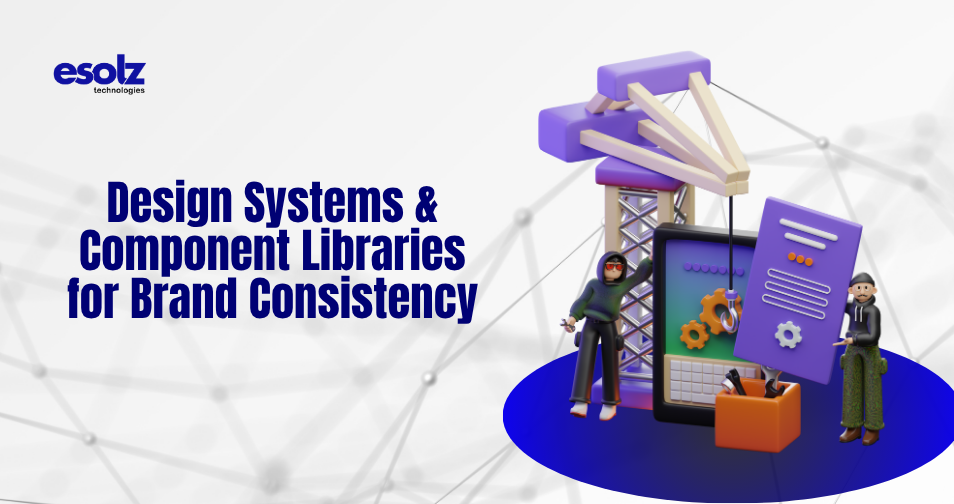Did you know that companies with consistent branding across all platforms can see up to 33% more revenue than those with inconsistent messaging? Yet, as businesses grow and their digital assets multiply, maintaining design consistency becomes exponentially harder. Whether you’re launching a new product page, redesigning your mobile app, or onboarding a new development team, keeping everything aligned with your brand can feel like chasing a moving target. If you’ve ever looked at your company’s website and thought, “Why does this button look different from the one on our landing page?”—you’re not alone. Many business owners struggle with fragmented design, duplicated code, and misaligned user experiences across platforms. The solution? Design systems and component libraries.
Let’s dive into how these tools can streamline your development process, reduce long-term costs, and—most importantly—scale brand consistency without the chaos.
What is a Design System?
A design system is much more than a static style guide tucked away in a shared folder. It serves as a living, centralized guide that defines how your brand appears, communicates, and functions across all digital platforms. Whether you’re developing a website, mobile app, or dashboard interface, a design system ensures visual and functional consistency throughout.
At its core, a design system combines both visual elements and coded components, enabling seamless collaboration between design and development teams. It’s the blueprint of your digital brand—one that guides every team member toward building with unity, efficiency, and clarity.
By adopting a design system, companies can avoid common pitfalls like design fragmentation, inconsistent UI patterns, and duplicated development efforts. It becomes the single source that defines your brand identity, user experience standards, and technical execution.
Why Design System Is More Than Just a Style Guide
Unlike traditional style guides that may only cover brand colors and logo usage, modern design systems go deeper. They include interaction patterns, responsive behaviors, and accessibility guidelines, aligning brand values with user-centric design.
This makes them a living framework—one that grows and evolves as your brand does. When implemented well, a design system:
- Helps new team members onboard faster
- Improves product quality by reducing inconsistencies
- Allows design and development to scale together
- Encourages reusability and modular design thinking
Let’s explore the essential components that form a strong design system.
Design System: Visual Language
This includes your brand’s typography, color palette, spacing, grid systems, and iconography. These foundational choices affect the entire user experience, from how readable your content is to how users emotionally connect with your brand. A consistent visual language ensures that users instantly recognize your brand, no matter which screen or platform they interact with.
Design System: UI Components
These are reusable interface elements—such as buttons, form fields, alerts, cards, and navigation menus—that follow the brand’s visual and functional rules. Each component is designed once and used many times, reducing repetitive design and development work. When paired with a component library (which we’ll cover next), they empower teams to build interfaces faster and more predictably.
Design System: Principles
These strategic guidelines define and influence the overall user experience. Also, these elements reflect the core of your brand’s identity, voice, and values. For instance, if your brand emphasizes simplicity and clarity, your design principles might prioritize minimalism and clean UI patterns. These principles help designers make choices that stay true to your brand identity, even when creating something new.
Design System: Guidelines
A good design system includes usage instructions—when to use certain components, how they behave on different devices, and how they adhere to accessibility and responsiveness standards. Guidelines make the system practical and scalable, especially as your team grows or collaborates with external partners.
What are Component Libraries?
A component library is the technical extension of a design system—reusable chunks of code that developers can plug into projects. These components are built to match the design specifications and ensure that the final product looks and behaves exactly as intended.
Rather than building the same button 10 times across different projects, your team builds it once, reuses it everywhere, and maintains it in one place.
Why Brand Consistency Matters to Business Owners
For business owners, maintaining a consistent brand experience isn’t just a design preference—it’s a strategic advantage. Whether you’re managing a growing product portfolio or expanding into new markets, design systems and component libraries can be the foundation that supports both stability and scalability. Here’s how they directly benefit your business:
Boosts User Trust
First impressions matter, and consistency plays a key role in building credibility. When users encounter a familiar and cohesive design across all your digital platforms, they begin to associate those visuals and interactions with professionalism and reliability.
A study found that consistent branding across channels can boost revenue by as much as 23%. That’s because users are more likely to trust, engage with, and buy from brands that feel well-organized and recognizable. On the other hand, inconsistent design creates confusion and can quickly undermine trust.
Reduces Redundancy
Redesigning the same button or form for every new project wastes time and money. Without a design system, different teams often end up reinventing the wheel, duplicating effort on elements that could have been reused with minor tweaks.
A design system eliminates this inefficiency. With ready-to-use components and a shared visual framework, your teams can work smarter, not harder. The result? Faster development cycles, lower costs, and fewer inconsistencies.
Improves Collaboration Across Teams
One of the biggest challenges in product development is ensuring clear alignment and collaboration across teams. Designers may envision one thing, developers interpret it another way, and marketers have yet a different perspective on how the brand should appear.
A design system closes these gaps by providing a unified language and consistent standards for every team. Designers, developers, product managers, and even external vendors can collaborate more effectively, with clear expectations and fewer revisions. Onboarding new team members becomes easier, too—they can ramp up quickly by referencing the centralized system.
Scales with You
As your business grows, your digital presence must adapt and scale alongside it. Whether you’re expanding your product line, entering a new region, or launching a new service, brand consistency becomes harder to maintain.
A well-structured design system scales effortlessly. It enables you to build new web pages, apps, and campaigns faster, without compromising on brand identity. Teams can launch faster with the confidence that every new asset will feel like a natural extension of your brand, not a patchwork solution.
Real-World Example: How Big Brands Use Design Systems
Some of the world’s most recognizable companies have embraced design systems not just for consistency, but as a way to scale faster, collaborate better, and deliver superior digital experiences.
Take IBM, for example. Their Carbon Design System supports dozens of products and serves thousands of designers and developers around the globe. It provides a shared foundation that helps teams work in sync while preserving IBM’s strong visual identity across all digital touchpoints.
Airbnb developed its Design Language System (DLS) to unify its brand across web and mobile platforms. Prior to implementing their design language system, Airbnb faced challenges with inconsistent design and duplicated efforts. After implementing the system, they reported a 90% reduction in design inconsistencies, leading to more cohesive user experiences and faster development cycles.
Salesforce, known for its vast suite of enterprise tools, relies on the Lightning Design System to maintain consistency across all its products. This has enabled them to scale their platform offerings while ensuring that every new feature or app feels like a natural part of the Salesforce ecosystem.
But these aren’t challenges unique to large corporations. In fact, the same problems—design fragmentation, duplicated work, inconsistent branding—often hit small and mid-sized businesses even harder, especially as they scale. That’s why building a design system early on can be a game-changing decision. It creates the infrastructure your team needs to grow confidently while keeping your brand experience consistent, no matter how many products or platforms you manage.
Adopting a Design System: What Business Owners Need to Know
Design systems aren’t just for design teams—they’re strategic assets that streamline operations, reduce development time, and protect your brand’s identity as your business grows. But how do you get started, especially if you’re not from a technical background?
Whether you’re building from scratch or refining what you already have, here’s a step-by-step guide to help business owners navigate the process of establishing an effective design system.
Step 1: Audit Your Current UI
Before creating anything new, take a good look at what already exists.
Review your websites, web apps, mobile apps, and even internal dashboards. Are buttons styled differently on each page? Do font sizes or colors vary across screens? Are developers writing custom code for components that already exist elsewhere?
This initial UI audit helps you uncover:
- Design inconsistencies that could confuse users
- Duplicated components that waste time
- Gaps in accessibility or responsiveness
The audit phase sets the stage for improvement by showing you where inefficiencies are costing your business time and quality.
Step 2: Define Core Design Tokens
Design tokens serve as the foundational elements of your brand’s visual language. These include:
- Colors (primary, secondary, background, etc.)
- Typography (font families, sizes, line heights)
- Spacing rules (margins, paddings, grid layouts)
- Icons and imagery styles
Defining these elements creates a consistent visual identity that can be applied across all platforms, reducing ambiguity for designers and developers alike.
As a business owner, this is where your brand voice and personality get translated into a reusable digital style.
Step 3: Build or Choose a Component Library
Once the visual foundation is in place, it’s time to turn it into code. Component libraries are collections of pre-built, reusable UI elements—like buttons, input fields, modals, and navigation bars—that follow the design rules you’ve established.
You have two options here:
- Build your own using frameworks like React, Vue, or Angular for full control.
- Adopt an existing library such as Material UI, Tailwind UI, or Bootstrap, which offer extensive, well-documented component sets.
The ideal choice depends on your team’s technical expertise and how much flexibility you require for customization. In either case, the aim is to ensure reusability and scalability across all digital products.
Step 4: Document Everything
A design system without proper documentation is like a map with no directions—it leads nowhere. Comprehensive documentation explains:
- How each component should look and behave
- When to use specific elements
- Guidelines for accessibility and responsiveness
- Code snippets or design tool links for easy implementation
This makes your design system self-sustaining and scalable, reducing dependency on any single team member or department. It also helps onboard new hires or external partners quickly and accurately.
Step 5: Promote Adoption Across Departments
Even the most well-crafted design system is only valuable if people actually use it.
Encourage adoption by involving all key stakeholders—from product managers and developers to marketing, content, and customer support teams. Provide training, share success stories, and integrate the system into daily workflows.
The more your teams rely on the design system, the more effective it becomes at saving time, reducing errors, and preserving your brand’s integrity.
When Should You Invest in a Design System?
A design system might sound like something only large tech companies need, but in reality, it’s a smart, scalable solution for businesses of all sizes. Success depends on identifying the right time to put it into action.
If you’re unsure whether now is the moment to make the investment, here’s a quick way to assess your situation. Ask yourself the following questions:
- Are multiple teams working on different digital projects?
If you have several teams or agencies building websites, apps, or internal tools, inconsistencies are bound to happen—unless everyone is working from a unified set of standards. A design system gives all teams the same visual and technical language, so they can deliver cohesive experiences, no matter where they’re located or what they’re building.
- Do new pages or apps take longer than they should to develop?
Without reusable components and predefined patterns, your team spends extra time on repetitive design and coding tasks. If you’ve noticed that building new pages feels like starting from scratch each time, a design system could streamline production and accelerate your time-to-market.
- Are you outsourcing design or development and struggling to maintain brand quality?
When working with external vendors or freelancers, it’s easy for brand inconsistencies to creep in. A design system acts as a quality control framework, making it easier for outsiders to align with your brand and produce on-brand work right from the start.
- Are customers seeing an inconsistent brand across touchpoints?
Your website looks modern, but your mobile app feels outdated. Your email templates don’t match your landing pages. Sound familiar?
Customers notice these inconsistencies, and they erode trust over time. A design system ensures that every interaction feels intentional, polished, and unmistakably yours, across every digital channel.
If You Answered “Yes” to Any of These…
Then the answer is clear: it’s time to build or adopt a design system.
Even small teams can gain significant value from a well-crafted design system—it’s not just for large enterprises. In fact, adopting one early can save substantial time, reduce costs, and prevent brand inconsistencies in the long run. It’s about creating a scalable, consistent foundation for all your digital experiences—today and in the future. You can hire an agency that provide website design and development services to learn in-depth about the right time to invest.
Remember, the earlier you implement one, the easier it is to maintain brand clarity as your business grows.
Summing Up
Investing in a design system and component library may feel like a technical decision, but it’s actually a strategic business move. It reduces design debt, increases team efficiency, and helps your brand shine consistently across every digital platform. Your brand is defined by its interface and design systems ensure that the interface is unified, scalable, and ready for growth.
Want to stay ahead of your competitors? It’s time to bring clarity, consistency, and control to your digital brand with a well-crafted design system with the help of the most recommended website design agency in India.